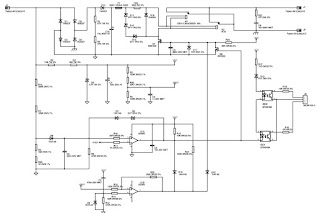Visual
inspection of the machine
Make sure there is no mechanical deformation, dent, or damaged and/or disconnected connector. Make sure the power supply cable has not been damaged or disconnected internally and that the fan works with the machine switched on. Inspect the components and cables for signs of burning or breaks that may endanger operation of the power source. Check the following elements:
Make sure there is no mechanical deformation, dent, or damaged and/or disconnected connector. Make sure the power supply cable has not been damaged or disconnected internally and that the fan works with the machine switched on. Inspect the components and cables for signs of burning or breaks that may endanger operation of the power source. Check the following elements:
Main
power supply switch
Use
the multimeter to check whether the contacts are stuck together or open.
Probable cause:
- mechanical or electric shock (e.g. bridge rectifier or IGBT in short circuit, handling under load).
- mechanical or electric shock (e.g. bridge rectifier or IGBT in short circuit, handling under load).
Current
potentiometer R52
Probable
cause:
- mechanical shock.
- mechanical shock.
Relay
K1
If
the relay contacts are stuck together or dirty, do not attempt to separate them
and clean them, just replace the relay.
Electrolytic
capacitors C4,C5, C6, C7
Probable
cause :
- mechanical shock;
- machine connected to power supply voltage much higher than the rated value;
- mechanical shock;
- machine connected to power supply voltage much higher than the rated value;
broken
rheophore on one or more capacitor: the remainder will be overstressed and
become damaged by overheating;
- ageing after a considerable number of working hours;
- overheating caused by thermostatic capsule failure.
- ageing after a considerable number of working hours;
- overheating caused by thermostatic capsule failure.
IGBT's
Q1, Q2, Q3, Q4
Probable
cause:
- discontinuation in snubber network;
- fault in driver circuit;
- poorly functioning thermal contact between IGBT and dissipator (e.g. loosened attachment screws: check);
- excessive overheating related to faulty operation.
- discontinuation in snubber network;
- fault in driver circuit;
- poorly functioning thermal contact between IGBT and dissipator (e.g. loosened attachment screws: check);
- excessive overheating related to faulty operation.
Primary
diodes D40, D41
Probable
cause:
- excessive overheating related to faulty operation
- excessive overheating related to faulty operation
Secondary
diodes D20, D21, D22, D23
Probable
cause:
- discontinuation in snubber network;
- poorly functioning thermal contact between IGBT and dissipator (e.g. loosened attachment screws: check);
- faulty output connection.
- discontinuation in snubber network;
- poorly functioning thermal contact between IGBT and dissipator (e.g. loosened attachment screws: check);
- faulty output connection.
Power
transformer and filter reactance
Inspect
the windings for colour changes. Probable causes:
- power source connected to a higher voltage than 280Vac;
- ageing after a substantial number of working hours;
- excessive overheating related to faulty operation.
- power source connected to a higher voltage than 280Vac;
- ageing after a substantial number of working hours;
- excessive overheating related to faulty operation.
Checking
the power and signal wiring
It
is important to check that all the connections are in good condition and the connectors are inserted
and/or attached correctly. To do this, take the cables between finger and thumb
(as close as possible to the fastons or connectors) and pull outwards gently:
the cables should not come away from the fastons or connectors. N.B. If the
power cables are not tight enough this could cause dangerous overheating.
Electrical
measurements with the machine switched off
With
the multimeter set in mode check the following components (junction voltages
not less than 0.2V):
- rectifier bridge D1
- IGBT's Q1, Q2, Q3, Q4 (absence of short circuits between collector-gate and between emitter-collector );
- secondary board diodes D20, D21, D22, D23 between anode and cathode, The secondary diodes can be checked without removing the power board: with one prod on the secondary board dissipator diodes and the other in sequence on the two power transformer outlets;
- viper U2 (absence of short circuits between pin 3 - pin 4 and between pin 4 pin 2, )
- rectifier bridge D1
- IGBT's Q1, Q2, Q3, Q4 (absence of short circuits between collector-gate and between emitter-collector );
- secondary board diodes D20, D21, D22, D23 between anode and cathode, The secondary diodes can be checked without removing the power board: with one prod on the secondary board dissipator diodes and the other in sequence on the two power transformer outlets;
- viper U2 (absence of short circuits between pin 3 - pin 4 and between pin 4 pin 2, )
With
the multimeter set in ohm mode check the following
components:
- resistor R1: 47ohm (pre-charge );
- resistors R44, R45: 22ohm (primary snubber );
- resistor R20: 10ohm (secondary snubber );
- thermostat continuity test on the power transformer: clean the resin from the bump contacts of ST1 (A,B) and measure the resistance between the two bump contacts, it should be approx. 0 ohm.
if no signal is present, it
may be necessary to replace the integrated circuit U2.components:
- resistor R1: 47ohm (pre-charge );
- resistors R44, R45: 22ohm (primary snubber );
- resistor R20: 10ohm (secondary snubber );
- thermostat continuity test on the power transformer: clean the resin from the bump contacts of ST1 (A,B) and measure the resistance between the two bump contacts, it should be approx. 0 ohm.
Wiring diagram power board - power supply / control
Wiring diagram - control board
Wiring diagram - change voltage board 115/230V (only for TECNICA)
Replacing
the boards
If repairing the board is complicated or impossible, it should be completely replaced. The board is identified by a 6-digit code (printed in white on the component side after the initials TW). This is the reference code for requesting a replacement:
Telwin may supply boards that are compatible but with different codes.
Before inserting a new board check it carefully for damage that may have occurred in transit. When Technica supply a board it has already been tested and so if the fault is still present after it has been replaced correctly, check the other machine components. Unless specifically required by the procedure, never alter the board trimmers.
If repairing the board is complicated or impossible, it should be completely replaced. The board is identified by a 6-digit code (printed in white on the component side after the initials TW). This is the reference code for requesting a replacement:
Telwin may supply boards that are compatible but with different codes.
Before inserting a new board check it carefully for damage that may have occurred in transit. When Technica supply a board it has already been tested and so if the fault is still present after it has been replaced correctly, check the other machine components. Unless specifically required by the procedure, never alter the board trimmers.
Before
making the replacement make sure the components piloting the IGBT's are not
also damaged:
- with the multimeter set in mode make sure there is no short circuit on the PCB between the 1 and 3 bump contacts (between gate and emitter) corresponding to each component;
- alternatively, resistors R40, R41, R42, R43 could have burst and/or diodes D32, D33, D34 and D35 may be unable to function at the correct Zener voltage (this should have shown up in the preliminary tests);
- clean any irregularity or dirt from the dissipaters. If the IGBT's have burst the dissipaters may have been irreversibly damaged: in this case they should be replaced;
- apply thermo-conductive grease following the general.
- with the multimeter set in mode make sure there is no short circuit on the PCB between the 1 and 3 bump contacts (between gate and emitter) corresponding to each component;
- alternatively, resistors R40, R41, R42, R43 could have burst and/or diodes D32, D33, D34 and D35 may be unable to function at the correct Zener voltage (this should have shown up in the preliminary tests);
- clean any irregularity or dirt from the dissipaters. If the IGBT's have burst the dissipaters may have been irreversibly damaged: in this case they should be replaced;
- apply thermo-conductive grease following the general.
instructions.-
Insert the new IGBT's between the dissipater and the spring, taking care not to
damage the component during assembly (the spring should be inserted under pressure
on the dissipater so as to lock the component);
- place the dissipaters with the new IGBT's and primary diodes D40 and D41 ( Make sure there is insulation between the case of diode D41 and the dissipater) in the PCB bump contacts, placing 4 spacers between the dissipater and the PCB (2 for each dissipater) and fasten them down with the screws (torque wrench setting for screws 1 Nm ±20%);
- solder the terminals taking care not to let the solder run along them;
- on the welding side cut away the protruding part of the rheofores and check they are not shorted (between the gate and emitter in particular).
- place the dissipaters with the new IGBT's and primary diodes D40 and D41 ( Make sure there is insulation between the case of diode D41 and the dissipater) in the PCB bump contacts, placing 4 spacers between the dissipater and the PCB (2 for each dissipater) and fasten them down with the screws (torque wrench setting for screws 1 Nm ±20%);
- solder the terminals taking care not to let the solder run along them;
- on the welding side cut away the protruding part of the rheofores and check they are not shorted (between the gate and emitter in particular).
The
4 SECONDARY DIODES are attached to the same dissipater, and when a replacement
is required, all of them should be replaced:
- undo the screws attaching the dissipater to the board, to replace diodes D20, D21, D22 and D23;
- remove the 4 secondary diodes unsoldering the rheofores and cleaning any solder from the bump contacts on the board;
- remove the dissipater from the board;
- remove the spring locking the 4 diodes;
- clean any irregularity or dirt from the dissipater. If the diodes have burst the dissipater may have been irreversibly damaged: in this case it should be replaced;
- apply thermo-conductive grease following the general instructions;
- insert the new diodes between the dissipater and the spring, taking care not to damage the component during assembly (the screw should be inserted under pressure on the dissipater so as to lock the component);
- place the dissipater with the new components in the PCB bump contacts and fasten them down with the screws (torque wrench setting for screws 1 Nm ±20%);
- solder the terminals taking care not to let the solder run along them;
- on the soldering side cut away the protruding part of the rheofores and check they are not shorted (between cathode and anode); make sure resistor (R20) and capacitor (C20) on the snubber have been soldered to the PCB correctly.
- undo the screws attaching the dissipater to the board, to replace diodes D20, D21, D22 and D23;
- remove the 4 secondary diodes unsoldering the rheofores and cleaning any solder from the bump contacts on the board;
- remove the dissipater from the board;
- remove the spring locking the 4 diodes;
- clean any irregularity or dirt from the dissipater. If the diodes have burst the dissipater may have been irreversibly damaged: in this case it should be replaced;
- apply thermo-conductive grease following the general instructions;
- insert the new diodes between the dissipater and the spring, taking care not to damage the component during assembly (the screw should be inserted under pressure on the dissipater so as to lock the component);
- place the dissipater with the new components in the PCB bump contacts and fasten them down with the screws (torque wrench setting for screws 1 Nm ±20%);
- solder the terminals taking care not to let the solder run along them;
- on the soldering side cut away the protruding part of the rheofores and check they are not shorted (between cathode and anode); make sure resistor (R20) and capacitor (C20) on the snubber have been soldered to the PCB correctly.