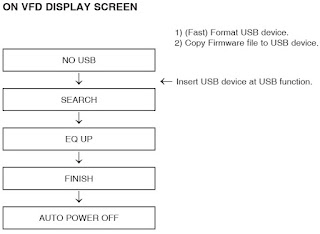AMPLIFIER
Stereo
mode 300 W + 300 W (4 Ω at 1 kHz, THD 10 %)
Front
300 W + 300 W (4 Ω at 1 kHz, THD 10 %)
Woofer
400 W (3 Ω at 200 Hz, THD 10 %)
1)
The pick-up incorporates a strong magnet, and so should never be brought close
to magnetic materials.
2)
The pick-up should always be handled correctly and carefully, taking care to
avoid external pressure and impact. If it is subjected to strong pressure or
impact, the result may be an operational malfunction and/or damage to the
printed-circuit board.
3)
Each and every pick-up is already individually adjusted to a high degree of
precision, and for that reason the adjustment point and installation screws
should absolutely never be touched.
4)
Laser beams may damage the eyes!
Absolutely
never permit laser beams to enter the eyes!
Also
NEVER switch ON the power to the laser output part (lens, etc.) of the pick-up
if it is damaged.
NEVER
look directly at the laser beam, and don’t allow contact with fingers or other
exposed skin.
5)
Cleaning the lens surface
If
there is dust on the lens surface, the dust should be cleaned away by using an
air bush (such as used for camera lens). The lens is held by a delicate spring.
When cleaning the lens surface, therefore, a cotton swab should be used, taking
care not to distort lens.
6)
Never attempt to disassemble the pick-up.
Spring
has excess pressure. If the lens is extremely dirty, apply isopropyl alcohol to
the cotton swab.
(Do
not use any other liquid cleaners, because they will damage the lens.) Take
care not to use too much of this alcohol on the swab, and do not allow the
alcohol to get inside the pick-up.
Hidden key mode
Push
both Front key and RCU key to activate it for 5 seconds.
1. Disc Lock On/Off (CD Function Only
Active)
2. Front Key : STOP
RCU
Key :STOP
2. Check Version and Option code
Front Key : STOP
RCU Key : PLAY/PAUSE
You can change [Audio MCU Version <-> CD
Controller Version <-> EEPROM Option] by SKIP+/-.
3. Clear EEPROM
Front Key : STOP
RCU Key : SKIP- (CD Model), 0 (DVD Model)
4. Edit EEPROM
Front Key : STOP
RCU Key : SKIP+
You can change the digit of option by SKIP+/-.
You can edit 0~f by REPEAT or PLAY/PAUSE key.
5. Measure Mode (Bypass)
Front Key : STOP
RCU Key : 8
HW output measure
Service information for EEPROM
Program download: AUDIO
PROGRAM
Download
program file name must be MICOM_OM7560_YYMMDDX.HEX
If
security program(Water Wall) is activated on PC, you must save the file to the
USB storage device and disable the security software, then download the file to
your set.
Downloading
file proceeds in the same way at USB1 function and USB2 function.
Caution:
When downloading the file, you should neither unplug the USB device, change to
the other function, nor power off the device. USB device must be unplugged when
the downloading process is completed.
CD PROGRAM
Download
program file name must be HG690_OM7560_YYMMDDX.bin
If
security program(Water Wall) is activated on PC, you must save the file to the
USB storage device and disable the security software, then download the file to
your set.
Downloading
file proceeds in the same way at USB1 function and USB2 function.
Caution:
When downloading the file, you should neither unplug the USB device, change to
the other function, nor power off the device. USB device must be unplugged when
the downloading process is completed.
EQ PROGRAM
Download
program file name must be EQ_PRG.BIN
If
security program(Water Wall) is activated on PC, you must save the file to the USB
storage device and disable the security software, then download the file to
your set.
Downloading
file proceeds in the same way at USB1 function and USB2 function.
Caution:
When downloading the file, you should neither unplug the USB device, change to the
other function, nor power off the device. USB device must be unplugged when the
downloading process is completed.
DISASSEMBLY
When
disassembling the Frame Top, do not rotate and disassemble by pulling upwards.
To
disassemble the Front Panel, remove the two screws and disassemble.
Troubleshooting: NO POWER
If
the unit doesn’t work by no power problem, repair the set according to the
following guide.
FUSE/ THERMISTOR/ BRIDGE DIODE
Please
check and replace F901, TH901 or TH903, BD901 on SMPS board.
How
to troubleshoot (Countermeasure)
1)
Check if the fuse F901 is open or short-circuit.
2)
Check if the NTC thermistor TH900 or TH903 is normal or open.
3)
Check if the bridge diode BD901 is short-circuit by over current with a digital
multi-meter.
No power
If
the unit doesn’t work by no PVDD problem, repair the set according to the
following guide.
FUSE/ FET
Please
check and replace F901, Q901 on SMPS board.
1)
Check if the fuse F901 is open or short-circuit.
2)
Check the anode-cathode voltage of D951 with a digital multi-meter, it is
normally 0.2 ~ 0.3 V.
If it doesn’t have any voltage, it’s
destroyed. Replace it with a new one.
No booting when power on the set
The
set doesn’t work when press the power button on the top board or the remote
control.
IC501
Replace
IC501 on MAIN board.
1)
Check the +12 VA (CN202) and 3.3VA (IC503) in standby mode.
If there is no 12 VA, check the SMPS and if
doesn’t appear 3.3 VA, check IC503.
2)
Check +12 VA, +5.1 VA, 3.3 VA, DVCC_5V and DVCC_3.3V when power on the set.
-
If the set doesn’t work regardless of what the KEY1 changes high to low while
pressing the power button.
X500
and X501 work normally but, if you can not power on the set, replace the IC501
with a new one on the main board
VFD is not displayed when power on the set
When
power on the set, any icons or characters on VFD are not displayed.
VFD (VFD301)
Please
check and replace VFD301 on TOP FRONT board.
1)
Check if VFD_12V, DVCC_3.3V and VCC_5V are output from SMPS to VFD via the main
board.
2)
Check if the IC501 outputs VFD_CLK, VFD_STB, and VFD_DAT to the top board.
3)
Check if the VFD grid current amplifier circuit on the top board.
Check
the drive signal to the transistor’s (Q801,2) base.
If the control signals from VFD (DGND, VDD)
isn’t output, replace VFD with a new one.
No booting in CD/USB function
After
you turn on power key and displayed message in the following order (HELLO >
VOL XX >CD or USB) on VFD, it will not display other message on VFD, and it
will not boot-up normally.
NO
DVCC_3.3V, 1.2 VA
Please
check and replace IC202, IC205 on MAIN board.
1)
Check Voltage of IC202 pin3 on MAIN board.
If IC202 pin3 (about 5.1 V) & pin1 Input
12 VA doesn’t come out, check +12 VA from SMPS board.
2)
If IC202 pin3 (about 5.1 V) is normal, check voltage of IC205 pin3 (about 1.2
VA), pin6 (about 3.3 VA). If IC205 pin3
(about 1.2 VA), pin6 (about 3.3 VA) doesn’t come out, check R253, R254, R256
and R260, R261, R262.
If
there’s no defective component then replace IC205.
3)
PWR_CTRL is high, check R512 and if there’s no defective component then replace
IC505.
PWR_CTRL
(IC505 pin3) is high (about 3.2 V)
If
PWR_CTRL isn’t high, check pin D11 of IC501 & R512, R513
4)
If PWR_CTRL is high, check R559 and if there’s no defective component then
replace IC505
NO BOOTING (IN CD/USB FUNCTION)
After
you turn on power key and displayed message in the following order (HELLO >
VOL XX >CD or USB) on VFD, it will not display other message on VFD, and it
will not boot-up normally.
CRYSTAL
(X500)
Replace
X500 on MAIN board.
1)
If 3.3 VA & 1.2 VA is normal, check reset ‘High’ of IC501 pin T12 on MAIN
board.
If MAIN_RESET isn’t high, check MICOM (IC101)
pin40.
2)
If MAIN_RESET is high, check the soldering status of 24 MHz crystal (X500).
3)
If the crystal (X500) doesn’t oscillate, check R508, C502, C503 around crystal
(X500).
If there’s no defective component, then
replace X500.
NO BOOTING (IN CD/USB FUNCTION)
After
you turn on power key and displayed message in the following order (HELLO >
VOL XX > CD or USB) on VFD, it will not display other message on VFD, and it
will not boot-up normally.
SERIAL FLASH (IC503)
Please
check and replace IC503 on MAIN board.
1)
If the crystal (X500) does oscillate, check serial flash (IC503) on MAIN board.
Check
pin8 (VCC), pin6 (CLK), pin1 (CS), pin2 (DO), pin5 (DI) of below waveform.
2)
If pin1, 2, 5, 6 doesn’t come out, check registers (R563, R564, R534, R535,
R536, R5E4) of IC503.
If registers of IC503 is OK, then replace
IC503. (it need to download program.)
3)
After change IC503, if It is still not below waveform, check IC501 (DSP IC).
NO OPERATION OF MD
When
no sound output in the CD function, you can not listen to music reading data
from a CD disc if the servo motors in MD don’t work. This step is for checking
the SPINDLE MOTOR among them.
SPINDLE
MOTOR
Replace
IC400 on MAIN board.
1)
Check the SPDO signal from pin16 of IC401.
If no signal, check DVCC_3.3V and DV 3.3V (RF)
and X400.
2)
Check the SPIN+ & SPIN- from IC400 to CN401 for driving SPINDLE motor. It
is about 3.6 Vp-p.
If no signal, check M_5 V for IC400.
3)
Check if the FFC cable is solidly connected between CN401 and MD.
4)
Check the MD.
If the spindle motor is sort-circuit or has
any trouble, it cannot rotate CD discs.
Please
check the function after changing another MD
NO OPERATION OF MD
When
no sound output in the CD function, you can not listen to music reading data
from a CD disc if the servo motors in MD don’t work. This step is for checking
the SLED MOTOR among them.
SLED MOTOR
Replace
IC400 on MAIN board.
1)
Check the SLDO signal from pin15 of IC401.
If
no signal, check DVCC_3.3V and DV 3.3V(RF) and X400.
2)
Check the SPED+ & SLED- from IC400 to CN401 for driving SPINDLE motor. It
is about 2.9 Vp-p.
If
no signal, check M_5 V for IC400.
3)
Check if the FFC cable is solidly connected between CN401 and MD.
4)
Check the MD.
If
the spindle motor is sort-circuit or has any trouble, it cannot rotate CD
discs.
Please
check the function after changing another MD
NO OPERATION OF MD
When
no sound output in the CD function, you can not listen to music reading data
from a CD disc if the servo motors in MD don’t work. This step is for checking
the TRAY OPEN / CLOSE MOTOR among them.
TRAY
OPEN/ CLOSE MOTOR
Replace
IC400 on MAIN board.
1)
Check MOT_OPEN & MOT_CLOSE signals from pin P5, L4 of IC501 to IC400.
If
no signal, check M_5V to IC400.
2)
Check LOAD± from IC400 to CN401 for driving the tray open / close motor. It is
about 3.85 Vp-p.
If no signal, check M_5V to IC400. If it has
any trouble, replace it with a new one.
3)
Check if the FFC cable is solidly connected between CN401 and MD.
4)
Check the MD.
If
the tray motor is sort-circuit or has any trouble, it cannot open or close the
tray.
Please
check the function after changing another MD
NO OPERATION OF MD
When
no sound output in the CD function, you can not listen to music reading data
from a CD disc if the pickup module in MD doesn’t work. This step is for
checking the LASER TRACKING ACTUATOR.
LASER TRACKING ACTUATOR
Replace
IC400 on MAIN board.
The
tracking actuator makes the laser beam be positioned in the centre of a track
on CD disc.
1)
Check the TRD signal from pin14 of IC401.
If
no signal, check DVCC_3.3V & DV_3.3V (RF) and X400.
2)
Check TR- & TR+ from IC400 to CN400 for driving the tracking actuator.
If
no signal, check M_5V for IC400.
3)
Check if the FFC cable is solidly connected between CN400 and MD.
4)
Check the MD.
If the pickup module has any trouble, it cannot
move the laser beam on the left or right side.
Please
check the function after changing another MD.
NO OPERATION OF MD
When
no sound output in the CD function, you cannot listen to music reading data
from a CD disc if the pickup module in MD doesn’t work. This step is for
checking the LASER FOCUSING ACTUATOR.
LASER
FOCUSING ACTUATOR
Replace
IC400 on MAIN board.
The
focusing actuator makes the laser beam keep a regular interval with the surface
of a CD disc.
1)
Check the FDO signal from pin13 of IC401.
If
no signal, check DVCC_3.3 & DV_3.3V(RF) and X400.
2)
Check F- & F+ from IC400 to CN400 for driving the focusing actuator.
If
no signal, check M_5V for IC400.
3)
Check if the FFC cable is solidly connected between CN400 and MD.
4)
Check the MD.
If the pickup module has any trouble, it cannot
move the laser beam on the top or bottom side.
Please
check the function after changing another MD
NO SOUND
There
is no sound output by DIGITAL AUDIO AMP DAMAGE, repair the set according to the
following guide.
DIGITAL
AUDIO AMP DAMAGE
Replace
IC701, IC702 on MAIN board.
1)
Check PWM_FL±, PWM_FR± & PWM_SW± signals from IC601 to IC701 & 702 each
input function.
If
no signal, check if I2S audio signals are entered to IC601.
2)
Check PVDD.
If
PVDD is abnormal, check the SMPS.
3)
Check AMP_12V for driving the gate of AMP IC.
a.
All the powers are normal, but if AMP_12V is low, there is possible for AMP IC
to be damaged.
b.
Remove L701, L702, L703 and L704 one by one.
When
removed a inductance, if AMP_12V is recovered, the IC connected to it was damaged.
c.
Replace the IC with a new one.
4)
Check the impedance between IC701/IC702_OUT_A/OUT_B & GND.
a.
If the impedance is 0 Ω, the IC must be damaged.
b.
After removing the heat sink, replace it with a new one
NO SOUND
There
is no sound output in the CD FUNCTION, repair the set according to the
following guide.
CD
FUNCTION
Replace
IC501 on MAIN board.
1)
Check CD_BCK, CD_LRCK, & CD_DATA signals from IC501 to IC401.
If
no signal, check if the RF & servo signals from MD is entered to IC401.
Refer
to the “No operation of MD” guide on Item 5.
2)
Check the following I2S signal flow. < I2S audio signal Interface >
-
MCS_BCK : IC501_pin E1 --> IC601_pin23
-
MCS_LRCK : IC501_pin D1 --> IC601_pin22 (44.1 kHz)
-
MIX_DATA0_OUT : IC501_pin E2 --> IC601_pin24
-
MCS_MCLK : IC501_pin D2 --> IC201_pin44
If there is any trouble, check the power for
each IC.
The
power is normal but, if the signal waveform to the IC is distorted or no
signal, replace it with a new one
NO SOUND
There
is no sound output in the USB Function, repair the set according to the
following guide.
USB FUNCTION
Replace
IC204 on MAIN board.
1)
Check +5V_USB to USB board.
If the USB LED are turned on, the voltage is
okay, if so not, check USB_5V to pin5, 6 of CN803.
2)
Check USB D1± or USB D2± from MAIN board to TOP board.
a.
Check 2.0_D1±signals (pin U7, U8 ) or 1.1_D1± signals(pin A7, A8 ) to IC501.
b.
Check USB± signals to CN502 (pin1, 2, 8, 9).
If there is any trouble, check the power for
IC204.
The
power is normal but, if the signal waveform to the IC is distorted or no
signal, replace it with a new one.
3)
Check if “Digital audio AMP block” on item 6-1 is normal.
NO SOUND
There
is no sound output in the AUX Function, repair the set according to the
following guide.
AUX
FUNCTION
Replace
IC201 on MAIN board.
1)
Check AUX_L/R signals to IC201 (pin23, 24).
2)
Check if MCS_BCK, MCS_LRCK & MCS_MCLK are entered from IC501 to IC201.
3)
Check if ADC_DATA is entered from IC201 to IC501.
If no signal, check DVCC_5V & DVCC_3.3V
(ADC) for IC201. If is NG, replace it a new one.
4)
Check the following I2S signal flow from IC501 to IC601. (Refer to Item 6-2.)
If there is any trouble, check the power for
each IC. The power is normal but, if the signal waveform to the IC is distorted
or no signal, replace it with a new one.
5)
Check if the digital audio AMP block is okay. Refer to “Digital Audio AMP”
guide on Item 6-1.
If AMP is damaged, replace it with a new one.
NO SOUND
There
is no sound output in the TUNER function, repair the set according to the
following guide.
TUNER FUNCTION
Replace
IC201 on MAIN board.
1)
Check if TUNER_LR is entered from pin1, 3 of TU500 to IC201 (pin26, 27).
if no signals, check DVCC_3.3V for tuner
power.
Check if the tuner control signals (CLK, DAT,
CE, RST, SLT) are entered from IC501 to TU500.
If
it doesn’t work, replace TUNER with a new one.
2)
Check if MCS_BCK, MCS_LRCK, & MCS_MCLK are entered from IC501 to IC201.
3)
Check if ADC_DATA is entered from IC201 to IC501.
If
no signal, check DVCC_5V & DVCC_3.3V (ADC) for IC201. If is NG, replace it
with a new one.
4)
Check the following I2S audio signal flow from IC501 to IC601. (Refer to Item
6-2.)
If there is any trouble, check the power for
each IC.
The
power is normal but, if the signal waveform to the IC is distorted or no
signal, replace it with a new one.
5)
Check if the digital audio AMP block is okay. Refer to “Digital Audio AMP”
guide on Item 6-1.
If AMP is damaged, replace it with a new one.
NO SOUND
There
is no sound output in the PORTABLE Function, repair the set according to the
following guide.
PORTABLE
FUNCTION,
Replace
IC201 on MAIN board.
1)
Check if PT_LR signals to IC201 (pin9, 10).
2)
Check if MCS_BCK, MCS_LRCK, & MCS_MCLK are entered from IC501 to IC201.
3)
Check if ADC_DATA is entered from IC201 to IC501.
If no signal, check DVCC_5V & DVCC_3.3V
(ADC) for IC201. If is NG, replace it with a new one.
4)
Check the following I2S audio signal flow from IC501 to IC601. (Refer to Item
6-2.)
If there is any trouble, check the power for
each IC.
The
power is normal but, if the signal waveform to the IC is distorted or no
signal, replace it with a new one.
5)
Check if the digital audio AMP block is okay. Refer to “Digital Audio AMP”
guide on Item 6-1.
If
AMP is damaged, replace it with a new one.
NO SOUND
There
is no sound output in the MIC IN function, repair the set according to the
following guide.
MIC
IN function
Replace
IC206 on MAIN board, ICA301 on TOP FRONT board.
1)
Check MIC_SI & MIC_S2 signal to pin5 & 6 of CN201.
If
no signal, Check the signals to pin6 & 8 of CNA301 on the FRONT board.
Check
if the signal is entered from pin 6 & 8 of CNA301 to pin 5 & 6 of
CN201.
2)
Check if MIC_SIG is entered from pin 6 of JK302 & JKA303 to pin2, 13 to
ICA301 (PRE AMP).
3)
Check if the amplified signal comes out from pin3 &12 of ICA301.
If
no signal output, check DVCC_3.3V for ICA301, replace ICA301 with a new one if
it has a problem.
4)
Check if MCS_BCK, MCS_MLCK & MCS_LRCK is entered from IC501 to IC206.
Check
if MIC_DATA_IN is entered from pin9 of IC206 to pin T1of IC501.
If no signal, check DVCC_5V & DVCC_3.3V
for IC206.
If
it is abnormal, change replace it a new one.
5)
Check the following I2S signal flow from IC206 to IC501.
If
there is any trouble, check the power for each IC.
If
the signals are abnormal, replace it a new one.
6)
Check if the digital audio AMP block is okay. Refer to “Digital Audio AMP”
guide on item 6-1.
If
AMP is damaged, replace it with a new one.
NO SOUND
There
is no sound output in the Bluetooth function, repair the set according to the
following guide.
BLUETOOTH
FUNCTION
Replace
IC501 on the MAIN board or Bluetooth module on the FRONT Panel.
1)
Check BT_RX, BT_TX signal to pin6, 4 of CN504.
If no signal, check the signal to pin4, 6 and
pin10 (BT_3.3V) of on the Bluetooth module and cable connection state.
If
there are no signal out from module, replace new module.
2)
Check if BT_RX/TX is entered from pin6, 4 of CN504 to pin L1,K1 to IC501 (DSP).
3)
Check if MCS_BCK, MCS_LRCK & MIX_DATA IN is entered from IC501 to IC601.
If
no signal, check +3.3 VA & +1.2 VA for IC501.
If
it is abnormal, change replace it a new one.
4)
Check the following I2S signal flow from IC501 to IC601.
If
there is any trouble, check the power for each IC.
If
the signals are abnormal, replace it a new one.
5)
Check if the digital audio AMP block is okay. Refer to “Digital Audio AMP”
guide on item 6-1.
If
AMP is damaged, replace it with a new one
Circuit voltage chart
Connector voltage chart
DECK MECHANISM DISASSEMBLY
1.
Main Base (Fig. 4-1)
1-1.
Clamp Assembly Disc
1)
Place the Clamp Assembly Disc as Fig. (A)
2)
Lift up the Clamp Assembly Disc in direction of arrow(A).
3)
Separate the Clamp Assembly Disc from the Holder Clamp.
1-1-1.
Plate Clamp
1)
Turn the Plate Clamp to counter clockwise direction and then lift up the Plate
Clamp.
1-1-2.
Magnet Clamp
1-1-3.
Clamp Upper
2.
Tray Disc (Fig. 4-2)
1)
Insert and push a Driver in the emergency eject hole(A) at the right side, or
put the Driver on the Lever(B) of the Gear Emergency and pull the Lever(B) in
direction of arrow so that the Tray Disc is ejected about 15~20mm.
2)
Pull the Tray Disc until it is separated from the Base Main completely.